
After:

friends r u bored with seeing short cut mark in the icons ok today i will explain how to remove it in a simple steps without using any softwares.
1. first Open REGEDIT.EXE by writing "regedit" in Start->>Run menu (winlogo+R)
2. Open the Key HKEY_CLASSES_ROOT
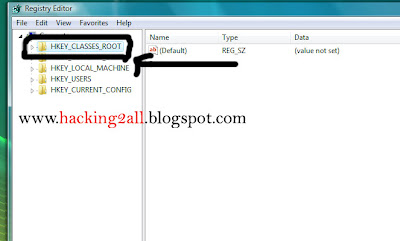
3. then open the Key LNKFILE
4. Delete the value IsShortcut
5. Open the next Key PIFFILE
6. Delete the value IsShortcut
7. Restart the windows.
ya frnd i had tried and it worked thanks..
ReplyDeleteCan this trick work under vista ?
ReplyDelete@anonymous
ReplyDeleteYes it works even in WINDOWS VISTA
when i run regedit
ReplyDeletean error comes like
it is not valid win32 application????????
wat can i do????
Trick works perferctly boss...........you site will be great
ReplyDelete